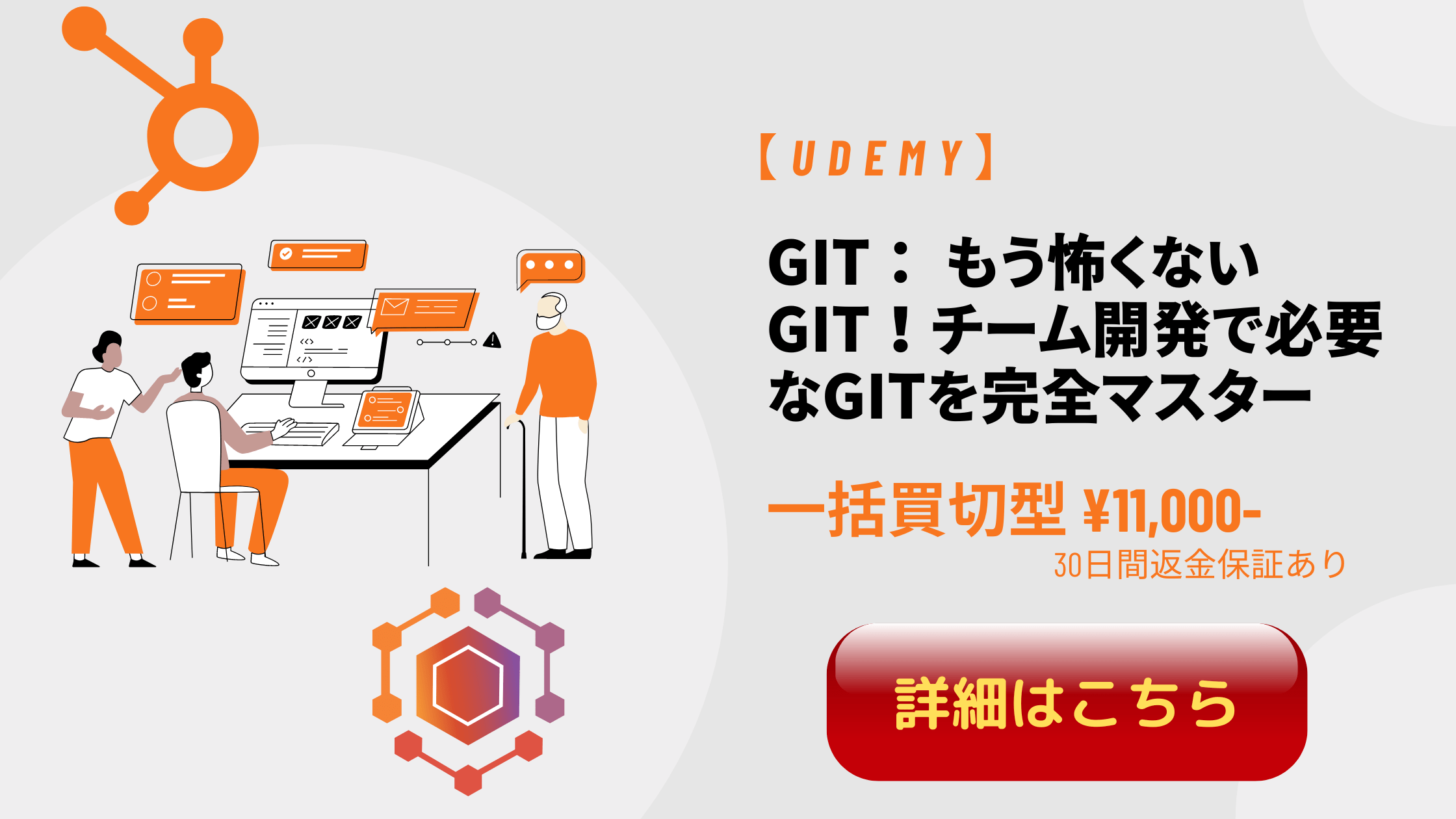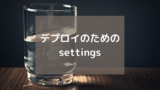(最終更新月:2022年8月)
✔このような方へ向けて書かれた記事となります
「Djangoのアプリ開発で.gitignoreはどこに作れば良いの?」
「Djangoの開発で使える.gitgnoreはどんなもの?」
「Djangoでのアプリ開発で、どんなファイルに気をつけるべき?」
✔当記事を通じてお伝えすること
- Djangoでのアプリ開発における.gitignoreの保存場所
- Djangoでのアプリ開発における.gitignoreの内容
当記事を最後までご覧いただければ、Djangoでのアプリ開発で.gitignoreをどこに保存すべきかがわかるのはもちろん、その内容や注意点までわかります。
ぜひ最後までご覧ください。
.gitignoreの作成場所
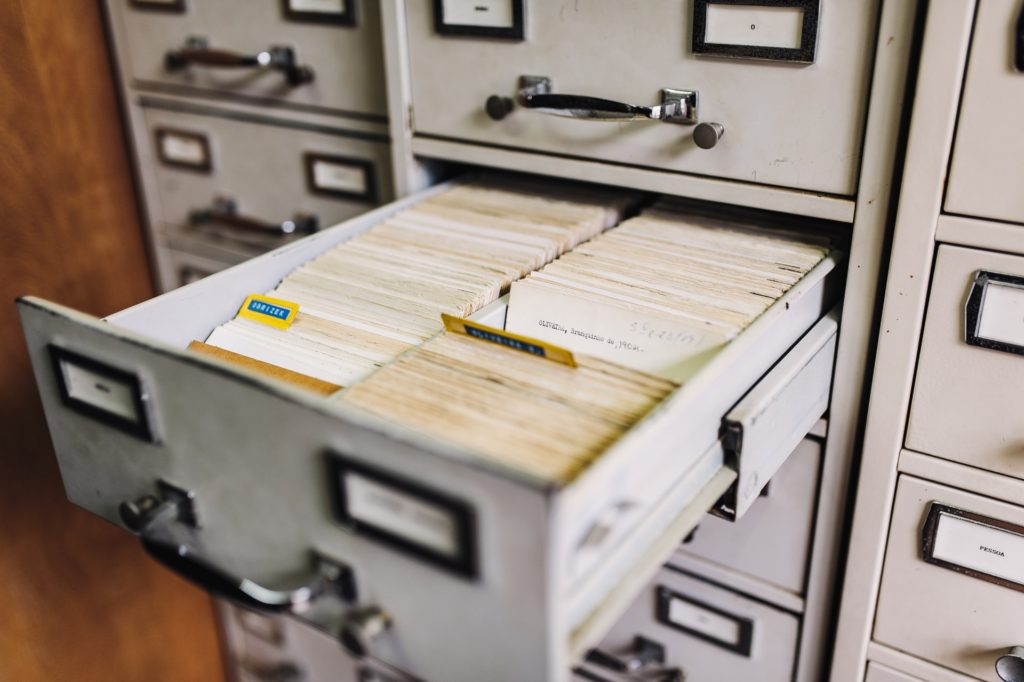
.gitignoreの保存場所は、gitを使った際に作られる「.git」と同フォルダが好ましいです。
つまりプロジェクトの中で最上位にあるべきだといえます。
当ブログで解説しているDjangoアプリの公開方法でいえば、「src」フォルダと並列に作るべきだといえます。
<プロジェクトの最上位フォルダ>
├── .git
├── .gitignore
├── LICENSE
├── README.md
├── requirements.txt
└── src
├── (ほか省略)
├── manage.py
└── (省略)
なぜならリモートサーバーへ移行する際に、別フォルダを作ることが考えられるからです。
Djangoプロジェクトのためのgitignore
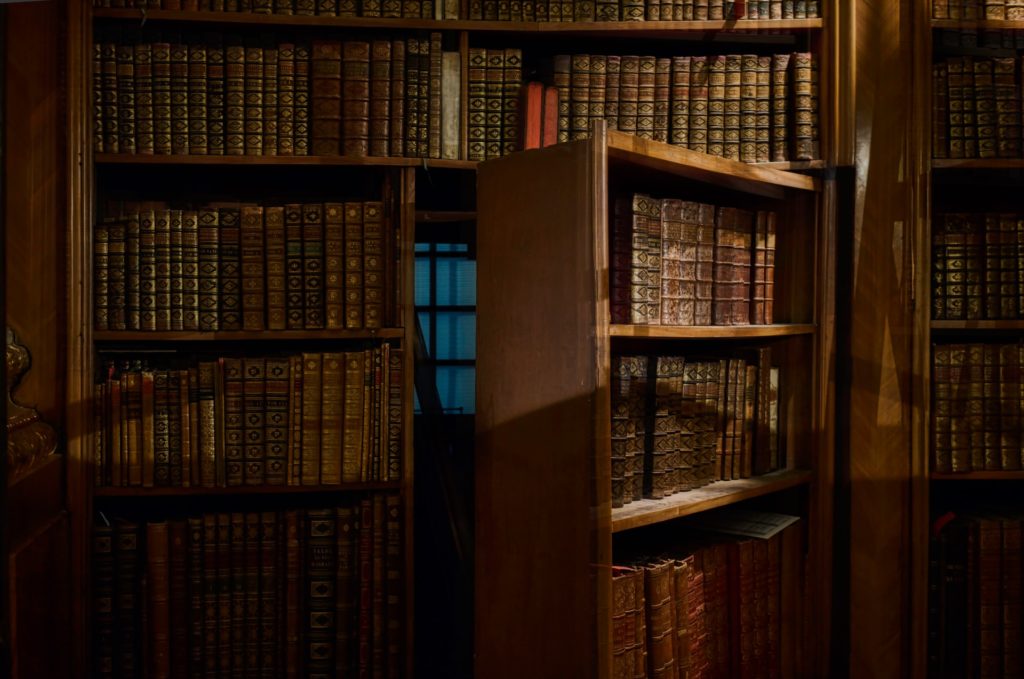
Djangoプロジェクトで使っている.gitignoreは以下のとおりです。
ベースは、https://gitignore.io/を参考に作成し、以下のフォルダだけ追記しています。
- mediaフォルダ「media_local」
- デプロイ後に使用しない「local.py」
- シークレットキーなどを保存するフォルダ「auth」
#あとから追記分(オリジナル)
media_local/
media_local
local.py
auth/
auth
# Created by https://www.toptal.com/developers/gitignore/api/django
# Edit at https://www.toptal.com/developers/gitignore?templates=django
### Django ###
*.log
*.pot
*.pyc
__pycache__/
local_settings.py
db.sqlite3
db.sqlite3-journal
media
# If your build process includes running collectstatic, then you probably don't need or want to include staticfiles/
# in your Git repository. Update and uncomment the following line accordingly.
# <django-project-name>/staticfiles/
### Django.Python Stack ###
# Byte-compiled / optimized / DLL files
*.py[cod]
*$py.class
# C extensions
*.so
# Distribution / packaging
.Python
build/
develop-eggs/
dist/
downloads/
eggs/
.eggs/
lib/
lib64/
parts/
sdist/
var/
wheels/
share/python-wheels/
*.egg-info/
.installed.cfg
*.egg
MANIFEST
# PyInstaller
# Usually these files are written by a python script from a template
# before PyInstaller builds the exe, so as to inject date/other infos into it.
*.manifest
*.spec
# Installer logs
pip-log.txt
pip-delete-this-directory.txt
# Unit test / coverage reports
htmlcov/
.tox/
.nox/
.coverage
.coverage.*
.cache
nosetests.xml
coverage.xml
*.cover
*.py,cover
.hypothesis/
.pytest_cache/
cover/
# Translations
*.mo
# Django stuff:
# Flask stuff:
instance/
.webassets-cache
# Scrapy stuff:
.scrapy
# Sphinx documentation
docs/_build/
# PyBuilder
.pybuilder/
target/
# Jupyter Notebook
.ipynb_checkpoints
# IPython
profile_default/
ipython_config.py
# pyenv
# For a library or package, you might want to ignore these files since the code is
# intended to run in multiple environments; otherwise, check them in:
# .python-version
# pipenv
# According to pypa/pipenv#598, it is recommended to include Pipfile.lock in version control.
# However, in case of collaboration, if having platform-specific dependencies or dependencies
# having no cross-platform support, pipenv may install dependencies that don't work, or not
# install all needed dependencies.
#Pipfile.lock
# poetry
# Similar to Pipfile.lock, it is generally recommended to include poetry.lock in version control.
# This is especially recommended for binary packages to ensure reproducibility, and is more
# commonly ignored for libraries.
# https://python-poetry.org/docs/basic-usage/#commit-your-poetrylock-file-to-version-control
#poetry.lock
# pdm
# Similar to Pipfile.lock, it is generally recommended to include pdm.lock in version control.
#pdm.lock
# pdm stores project-wide configurations in .pdm.toml, but it is recommended to not include it
# in version control.
# https://pdm.fming.dev/#use-with-ide
.pdm.toml
# PEP 582; used by e.g. github.com/David-OConnor/pyflow and github.com/pdm-project/pdm
__pypackages__/
# Celery stuff
celerybeat-schedule
celerybeat.pid
# SageMath parsed files
*.sage.py
# Environments
.env
.venv
env/
venv/
ENV/
env.bak/
venv.bak/
# Spyder project settings
.spyderproject
.spyproject
# Rope project settings
.ropeproject
# mkdocs documentation
/site
# mypy
.mypy_cache/
.dmypy.json
dmypy.json
# Pyre type checker
.pyre/
# pytype static type analyzer
.pytype/
# Cython debug symbols
cython_debug/
# PyCharm
# JetBrains specific template is maintained in a separate JetBrains.gitignore that can
# be found at https://github.com/github/gitignore/blob/main/Global/JetBrains.gitignore
# and can be added to the global gitignore or merged into this file. For a more nuclear
# option (not recommended) you can uncomment the following to ignore the entire idea folder.
#.idea/
# End of https://www.toptal.com/developers/gitignore/api/django(参考:Toptal|.gitignore.io)
以上!